E-District Portal: Under e-Government, the e-District project is a State Mission Mode project with the goal of computerizing public-centric services. This includes services related to income, caste, residency, status certificate, Khatauni, pension, and revenue issues. These services are available from the Common Service Center (CSC) or online via the e-District portal.
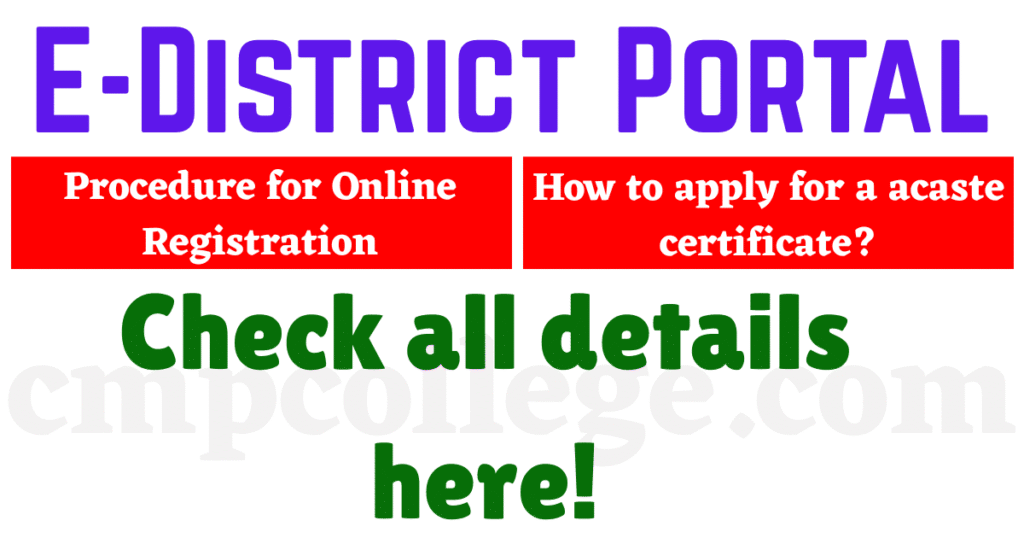
Procedure for Online Registration on the e-District Portal
To register on e-District portal and if you want to get the advantage of the different services offered through e-District portal, follow the given instructions for the online registration process:
Step 1: Follow the official e-District portal of your state government.
Step 2: There is a lot on the homepage right now, but you must select the Citizen Login (e-Sathi) option.
Step 3: On the newly opened page press on the ‘New User Registration’ option.
Step 4: After selecting the registration option registration form will opened.
AIBE 20th Exam 2025 – Download official notification & Apply Online at allindiabarexamination.com
PM Internship Scheme 2025-26 -Check Eligibility, Monthly Stipend & Application Process Here!
Step 5: Enter the asked information such as:
- Applicant’s name and ID
- Date of birth
- Gender
- Residential address with pin code
- District
- Mobile number
- Mail ID, security code, and so on will be requested here.
Step 6: Once the details has been entered correctly, select the ‘Save’ button.
Step 7: Finally, fill out the information as requested and submit it.
Step 8: Your registration will be finished in this manner.
Advantages of Caste Certificate
Jati Praman Patra primarily assists members of the reserved group, such as scheduled castes, tribes, or backward classes, in obtaining the following advantages:
- To secure a seat reservation in the legislatures
- To reserve a place in the Government Service
- A caste certificate is required in order to waive all or a portion of the costs associated with admission to schools and universities.
- To take advantage of educational institution quotas.
- To get higher age relaxation limitations while submitting applications for specific positions
- To submit a scholarship application
- To receive the government funding
- For enrolling government programs
e-District Caste Certificate: Required Eligibility
Below is a detailed description of the requirements for obtaining a caste certificate:
- A caste certificate will be given to an individual who lives in their particular state or hometown.
- The applicant may apply for a caste certificate if their name appears on the statutory list of backward castes announced by the state government.
- Individuals who belong to the SC/ST tribe and are named in the President’s notification orders may apply for a tribal certificate.
e-District Caste Certificate: Required Documents
Following documents are required to complete the application process of Caste Certificate.
- Application form in the prescribed format
- Caste certificate of father
- Self-declaration
- Ration card as an Address Proof
- Voter ID
- Telephone bill
- Electricity bill
- Income certificate
- Certificates in respect to caste or warden or village head
- Passport Size Photograph
Caste Certificate Application
Caste certificates are used to grant the state’s people the benefit of reservation; all citizens, with the exception of those in the general category, must get one.
How to Apply for a Caste Certificate through E-District Portal?
Follow these detailed instructions to apply for Caste Certificate using the e-District portal.
Step 1: Go to the e-District website of your state government.
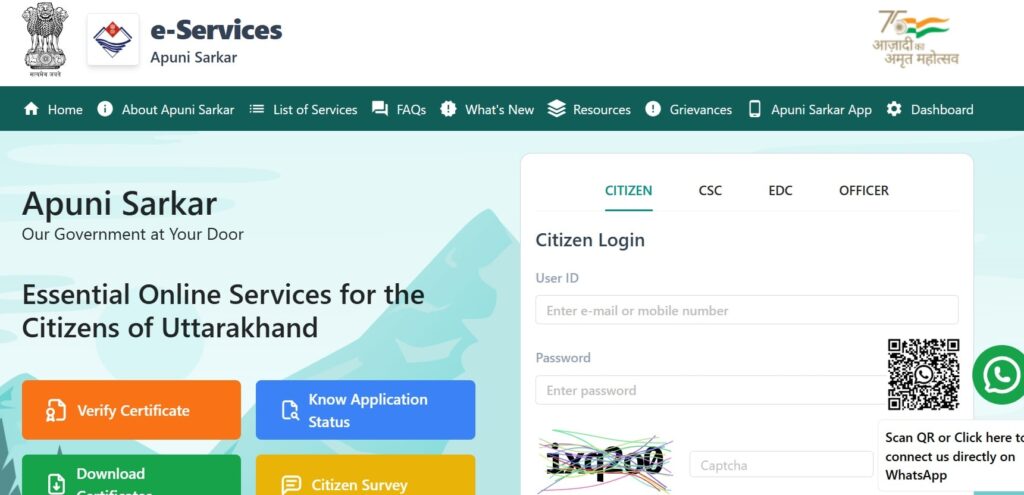
Registration of Users:
Step 2: If you are a new user, must have to register on the e-District portal by clicking on the ‘Register’ option.
Step 3: The page will reroute to a new page when you click on the applicant’s registration option. Enter details:
- Your name
- Address
- District Name
- Tehsil
- Phone number
- Email address
Step 4: To register on the portal, click the “active account” button after entering the shown captcha code.
Step 5: Click on Active account after entering the OTP that was sent to the registered mobile number.
Access the Portal by logging in:
Step 6: Enter your user ID and password, once the account has been activated to access the e-District portal.
Provide Details:
Step 7: Choose Caste Certificate option which will available under the service choice.
Step 8: Fill out the required information as asked:
- Name
- Gender
- Parents’ name
- Address
- Age and Date of Birth
- Community, Religion. It is also necessary to indicate the parents’ religion.
Add Documents:
Step 9: Attach the shot and all the supporting files.
Step 10: Click the submit button once all the information has been entered. A receipt containing your application number will be generated and save it for your records.
Step 11: Log in to the portal to see the application’s status.
Step 12: Visit the e-District portal, choose the ‘Download’ option and press the ‘Digitally Certified Certificate’ link to get the caste certificate.
Step 13: Fill your application number and registered mobile number after choose the caste certificate option.
Step 14: To download the caste certificate that has been digitally signed, click the submit button.
Check the Application Status through Online
Step 1: Follow the official e-District portal of your state government.
Step 2: Click on the ‘Application Status’ button and after clicking, a status tracking form will open on your screen.
Step 3: After this, now enter your application number and click on the search button and see E District Application Status.
Rs 500 Notes Banned Or Not? RBI ने किया बड़ा खुलासा, जानिए क्या है सच्चाई
Procedure to verify Caste Certificate
Follow the following steps to verify certificates-
Step 1: Follow the official e-District portal of your state government.
Step 2: On the opened webpage, click on the “Certificate Verification” tab.
Step 3: Then, by entering the serial number of your certificate you can verify your caste certificate.
